📦 Free Canada-wide shipping for orders over $45 👉 Combine & save when you Build your Brew Ritual! 👌
📦 Free Canada-wide shipping for orders over $45 👉 Combine & save when you Build your Brew Ritual! 👌
shop-by-type
Add description, images, menus and links to your mega menu
A column with no settings can be used as a spacer
Link to your collections, sales and even external links
Add up to five columns
Add description, images, menus and links to your mega menu
A column with no settings can be used as a spacer
Link to your collections, sales and even external links
Add up to five columns
DiFluid | Particle Analysis Coaster
$40.00
-
ADVANCED ANALYSIS
Extending their vision for the quantification of coffee to include reference to grind particle size, the DiFluid Café app now includes a section to input your grinder details, inclusive of app-enabled photo detection of average particle size.
Providing a specifically sized and marked surface to serve as a calibrated background for this photo detection feature—and doubling as a heat-insulating pad for your scale and/or for your finished drink—the Particle Analaysis Coaster empowers quick and accurate readings within the Difluid Café app.
Using this data to establish a curve of known settings as they relate to particle size, this visualised reference empowers you to confidently understand and communicate/compare settings across multiple grinders and/or with other users.
Note: In place of the Particle Analysis Coaster, you may also use the printable version of this photo detection background.
-
FEATURES
The 'Grinder' section of the DiFluid Café app is active from version 3.9.1 onward.
Average particle sizes for each setting reference may be input manually, using photo detection (with physical or printable Particle Analsyis Coaster), or using readings from the DiFluid Omni Particle Analaysis Tool.
Allows for input of multiple grinders; easily switch between them, with visualised data reference of particle size relative to grind setting to support quicker and more informed decisions.
Include grinder and grind setting with your saved brews to compose an even more complete picture of your results as a culmination of their variables.
Photo detection includes aberration cancellation for high precision recognition, and anti-noise ability with automatic identification of stains.
Engineered & Made in China.
-
ABOUT DIFLUID
A technology-based enterprise specialising in research and development, Digitize Fluid came to be as founder, Linus Peng, sought to combine modern light sensing technologies with the power of a smartphone to revolutionise the outdated technology of digital refraction.
Producing a faster, more accurate, less fragile, and more consumer accessible refractometer, DiFluid has extended their drive to unlock the analytical power of the data gathered from digital devices—with a companion app to track, record, visualise and share data—to develop a comprehensive eco-system of relevant technology centred around enhancing the precision and potential of your brewed coffee.


DiFluid | Ultimate Brew Control System - Scale, Refractometer & Omni
all-productsanalysis-toolsbuild-your-ritualdifluidfor-nerdsprofessional-toolsscalesscales-sensorssensorstools-accessories
DiFluid | Ultimate Brew Control System - Scale, Refractometer & Omni
from
$1,500.00 CAD
DiFluid | Ultimate Brew Control System - Scale, Refractometer & Omni
from
$1,500.00 CAD


DiFluid | Brew Control System - Scale & Refractometer
all-productsanalysis-toolsbuild-your-ritualdifluidfor-nerdsprofessional-toolsscalesscales-sensorssensorstools-accessories
DiFluid | Brew Control System - Scale & Refractometer
from
$400.00 CAD
DiFluid | Brew Control System - Scale & Refractometer
from
$400.00 CAD


DiFluid | R2 Extract Refractometer
all-productsanalysis-toolsblackbuild-your-ritualdifluidfor-nerdsprofessional-toolsscales-sensorssensorstools-accessories
DiFluid | R2 Extract Refractometer
$300.00 CAD
1.0 / 5.0
(1) 1 total reviews
DiFluid | R2 Extract Refractometer
$300.00 CAD
1.0 / 5.0
(1) 1 total reviews


DiFluid | Microbalance Scale
all-productsbuild-your-ritualdifluidfor-nerdsscalesscales-sensorstools-accessorieswhite
DiFluid | Microbalance Scale
$140.00 CAD
DiFluid | Microbalance Scale
$140.00 CAD


DiFluid | Microbalance Ti Scale
all-productsblackbuild-your-ritualdifluidfor-nerdsscalesscales-sensorstools-accessories
DiFluid | Microbalance Ti Scale
$200.00 CAD
DiFluid | Microbalance Ti Scale
$200.00 CAD


DiFluid | Omni - Roast & Grind Analysis
all-productsanalysis-toolsblackbuild-your-ritualdifluidfor-nerdsprofessional-toolsscales-sensorssensorstools-accessorieswhite
DiFluid | Omni - Roast & Grind Analysis
$1,250.00 CAD
DiFluid | Omni - Roast & Grind Analysis
$1,250.00 CAD


DiFluid | Omix - Green Coffee & Roast Colour Analysis
all-productsanalysis-toolsblackbuild-your-ritualdifluidfor-nerdsscales-sensorssensorstools-accessories
DiFluid | Omix - Green Coffee & Roast Colour Analysis
from
$2,500.00 CAD
DiFluid | Omix - Green Coffee & Roast Colour Analysis
from
$2,500.00 CAD
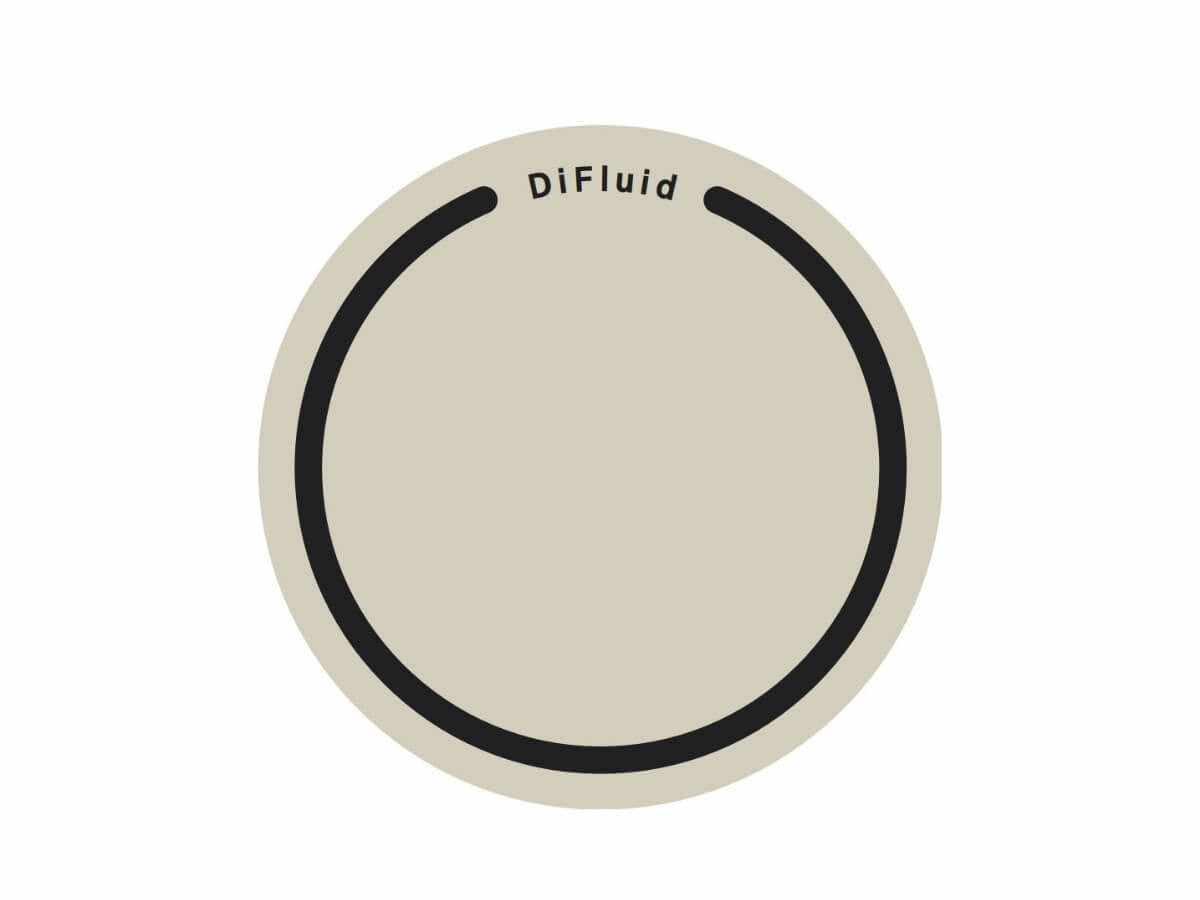

DiFluid | Particle Analysis Coaster
all-productsdifluidfor-nerdstools-accessories
DiFluid | Particle Analysis Coaster
$40.00 CAD
DiFluid | Particle Analysis Coaster
$40.00 CAD


DiFluid | AirWave - Roast Smoke Eliminator
all-productsanalysis-toolsblackbuild-your-ritualdifluidfor-nerdsscales-sensorssensorstools-accessories
DiFluid | AirWave - Roast Smoke Eliminator
$2,500.00 CAD
DiFluid | AirWave - Roast Smoke Eliminator
$2,500.00 CAD

DiFluid
Quantify your coffee
Know your coffee
Quantify your coffee extraction and let data guide you to better, more enjoyable coffee with DiFluid's Brew Control System.
Bringing together interconnected data points including time, weight, flow rate, ratio, extraction yield and TDS, the DiFluid Café app in combination with the Microbalance scale and R2 Extract empowers detailed analysis of your recipe and results, providing valuable feedback and insights to help perfect your brews.
Omni-science
Extending their vision for the quantification of coffee to include a complete view of the path from roast to cup, DiFluid's Omni is a high-performance device that integrates advanced roast degree and particle size analysis.
Loaded with high-end functionality and deeply integrated with the DiFluid Café app, Omni empowers multi-dimensional data analysis and deeper insights to help improve coffee quality.
The Inside Scoop
Subscribe to get the latest on special offers, new releases & more